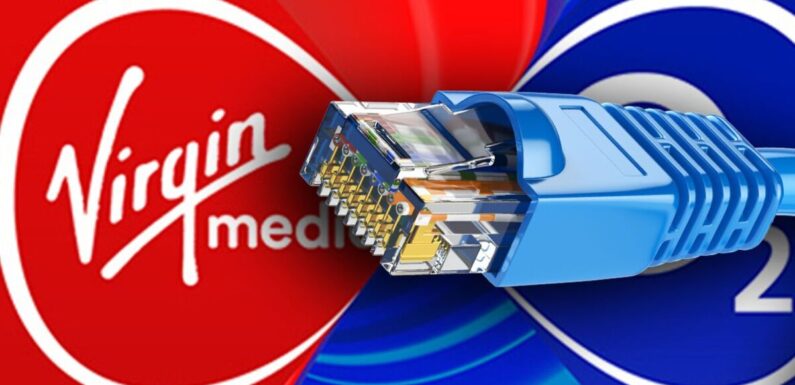
If your Wi-Fi isn’t keeping pace with your daily digital needs then Virgin Media is offering some useful advice. The Internet Service Provider (ISP) has just emailed its users to remind them that there’s a very simple way to make sure devices such as laptops and set-top boxes get the very best internet speeds.
Most of us access the web in homes via a wireless connection but it’s really easy for the signal to get disrupted by walls, microwave ovens and even fish tanks. To avoid things slowing down to a snail’s pace, Virgin is advising that customers can use the Ethernet port on the back of the router instead.
This socket allows you to hard wire your gadgets right into the fibre cables coming in through the walls so there shouldn’t be anything that then slows things down.
“Sometimes the trusty old ethernet cable is needed to ensure that the signal never lags or fumbles like an ice-skating toddler,” Virgin said in its email.
Martin Lewis explains money saving broadband tip
If you want to give it a try here’s what you need to do…
• Insert one end of the ethernet cable into one of the marked yellow slots on the back of the hub
• Simply insert the other end of the ethernet cable into the relevant slot in your chosen device, and hey presto, you’re away!
Using this port will also show how bad your Wi-Fi is. To check things out simply plug into your router via a cable and run a speed test – Ookla and Google both offer simple broadband checks which take seconds via your browser.
Once that’s done. Unplug your laptop then run the same test in numerous parts of your home using your Wi-Fi signal.
This will then show you which areas might need some help via Wi-Fi boosters or a mesh network.
We use your sign-up to provide content in ways you’ve consented to and to improve our understanding of you. This may include adverts from us and 3rd parties based on our understanding. You can unsubscribe at any time. More info
Of course, there are some other ways to make sure your Wi-Fi is working to best protentional. Firstly, make sure your router isn’t tucked in a cupboard or placed behind your TV as the signal can get blocked. Fish tanks will also make things less reliable along with having the hub in the kitchen as appliances such as microwave ovens are broadband’s best friend.
Restarting the router once in a while is also a good idea as this can sort any issues, glitches and bugs clogging things up.
Source: Read Full Article
